
HitBTC is based in Estonia and was founded by Dave Merrill in 2013. Its beginnings started as a joint venture between developers, expert traders, and finance professionals with a 6million Euro funding. The site is currently focused in the Estonian, and the European market in general, but also offers services to some parts of the world. A statistics by Coinmarketcap shows that the daily trading volume on HitBTC is roughly 28,000 BTC.
HitBTC offers a wide range of trading pairs and support for EUR, USD, Bitcoin, and more than 50 altcoins including some of the most popular ones such as Litecoin, Dogecoin, Ripple, Ethereum, Ethereum Classic, and Bitcoin Cash.
Table of Contents
What does HitBTC offer?
HitBTC caters numerous benefits for traders such as a high liquidity and the cutting edge matching engine technology. There are even low fees, no limits on deposits and withdrawals of digital assets and has the most advanced FIX API and REST API.
The good thing about HiTBTC is that it does not require registration, allows full access to trading and offers no limit top-ups for your balance.
How is HitBTC different from others?
HitBTC has been marked as the most advanced Bitcoin exchange. It has the markets you need to trade such currencies as Bitcoin, Ethereum, Dogecoin, Litecoin, Monero, and USDT, among others.
It offers an excellent user interface with user-friendly features. The HitBTC website helps in easy navigation suitable for beginners. To help users understand the exchange further, HitBTC has a unique feature known as DEMO mode, which is designed to help new users understand how trading is done under live market setting.
In terms of its security features, HitBTC has not been hacked so far which goes to show that their security platform does work efficiently. The interface is intuitive, responsive and easy to use. Users have the option to have anonymous accounts.
Signing up on HitBTC

It is easy and simple to create a new account on HitBTC. On the upper right side of the main page, you will find the button “Register” which will then allow you to input your information. Make sure that you have your email address ready and remember the password that you will use for your HitBTC account. Check your email and click on the link in the message from HitBTC to confirm your address and activate your HitBTC account.
HitBTC Transactions
Deposits
If you want to deposit into your HitBTC account, you must have to generate a wallet address first. You can do this by clicking on the “Deposit” button, and from there you can choose the from the options of currency available and then select it by clicking on “Fund”. This will now give you a wallet address with a corresponding QR code.
Keep in mind that every asset in the account has its own unique address. Some currencies include additional identifier fields such as the Message for XEM or Destination Tag for XRP. Always check and make sure to include these identifiers when doing your deposits or else you will need to contact support. When your funds go through HitBTC, your accounts page may have a pending transaction when you miss this out. But do not worry, after troubleshooting, the currency will be available soon after.
Withdrawals
If you wish to withdraw coins, click on the “Accounts” tab, check on the “Withdraw” column which has one button for every currency in your account. Make sure that the coins are in your main account. Click on “Withdraw”.
Select the quantity that you wish to withdraw and paste it in your receiving address. Double check the address because the server cannot reverse your transaction once you already placed it. If need be, you may have to specify the payment ID as well as the wallet address.
After selecting “Withdraw”, key in your authentication code, assuming you enabled two-factor authentication for withdrawals. You will then see a notification that you should confirm the withdrawal via email. Check your email address and open the email from support@hitbtc.com with the subject “Withdraw Request”. Click the link to confirm to send the transaction and return to your account page.
If you wish to see your withdrawal history, click on “Reports- Payment History” or click on “Latest Transactions”. You will know if the transaction has been completed if the dots already have a green mark on it (yellow if it is still on process).
Once the coins are transferred in our account, you have to set up the order. Go to the trading screen by clicking “Exchange” and then choose your trading pair from the “Instruments” option.
HitBTC will now let you choose which type of order you want to complete in the Buy and Sell Boxes. Their website actually has a brief description of each. Try to hover over the relevant question marks.
HitBTC Fees
Just like other exchanges, HitBTC must charge fees, so they aren’t exactly free; but the good news is, it is very affordable and reasonable.
Is it safe?
HitBTC is generally safe (if that is what you want to know). After it has been hacked in 2015, HitBTC became very mindful of the security of their traders. It now has multiple strategies in place to keep your information and account safe. The site encourages traders to take advantage of the two-factor authentication. HitBTC also uses cold storage for most of its funds and relies on advanced encryption technology to protect trader’s information from hackers.
Aside from the security features that it already has, HitBTC also recommends users to create a strong password which they can change or modify from time to time. To do this, you can set it up through the “Security” option found in “Settings”, activating it for withdrawals, logging in, and adjusting settings. HitBTC sends you an email notification whenever your account is accessed from a new IP address.
When you wish to check your current activity on your dashboard, you can view it on the “Security” tab and see transactions such as withdrawing money, enabling or disabling two-factor verification, changing account passwords etc.
HitBTC Customer Support
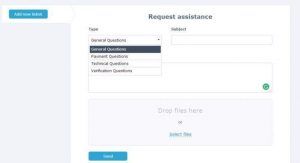
When users are having trouble with their account or if they want to know more about HitBTC, customer support is available in HitBTC. Users can select an option from the drop-down menu, which includes General Questions, Payment, Technical, and Verification Questions.

